If the Telesploit deployment includes the optional Windows virtual machine then the VM must be launched before connecting to it. From a console connected to the Telesploit server navigate to the /root/telesploit directory and run the script manage_vm.sh.
./manage_vm.sh
Select Option 2 “START Windows VM” and hit return.
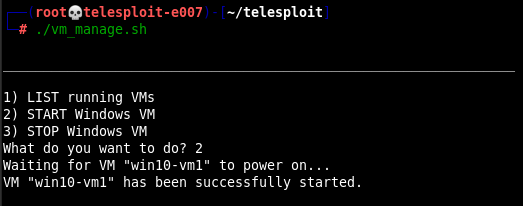
Once tunnels to the relay have been established then Remmina can be used to access the Windows VM running on the server.
All of the settings have been preconfigured for the assigned Telesploit server. Open an RDP connection by double clicking on the entry.
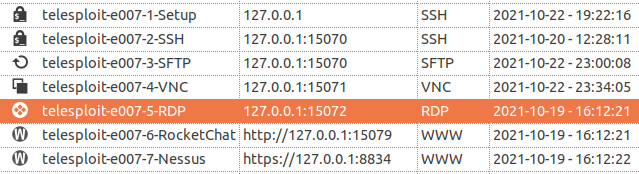
NOTE: As this service is only listening on localhost, and connectivity depends on SSH key authentication, the username and password are superfluous and have thus been set to ‘telesploit’ for all deployments.
A successful connection provides desktop access to the Windows VM on the Telesploit server.



